Delivering fiber-like speeds with Mimosa's point-to-point and point-to-multipoint solutions.
How to Build a Better Backhaul
One thing that quickly became apparent as we developed the B-series backhaul products, was the need for the hardware and software to adapt to variability in the Radio Frequency (RF) environment. The nature of operating in unlicensed 5 GHz spectrum is that performance is impacted by interference from other operator’s equipment, and the general use of unlicensed Wi-Fi spectrum by the millions of Wi-Fi capable devices sold every year.
Despite the inherent challenges, we have achieved the highest link resiliency in the industry through a combination of features unique to Mimosa, called Dual Link and Auto Everything.
What is Dual Link?
The Mimosa B5 and B5c backhaul radios can operate on two separate channels, each up to 80 MHz in size. Using a B5 or B5c is effectively like getting two radios in one! These channels don’t have to be contiguous, making it easier to tap into more bandwidth even in crowded spectrum. In addition to the massive throughput that can be achieved through Dual Link, the resiliency provided allows the radio to continue to operate if one channel is impaired by an interference event. This is necessary to be able to operate reliably in unlicensed spectrum.
Dual Link also enables hitless channel changing, avoiding service disruptions during interference events or manual configuration changes.
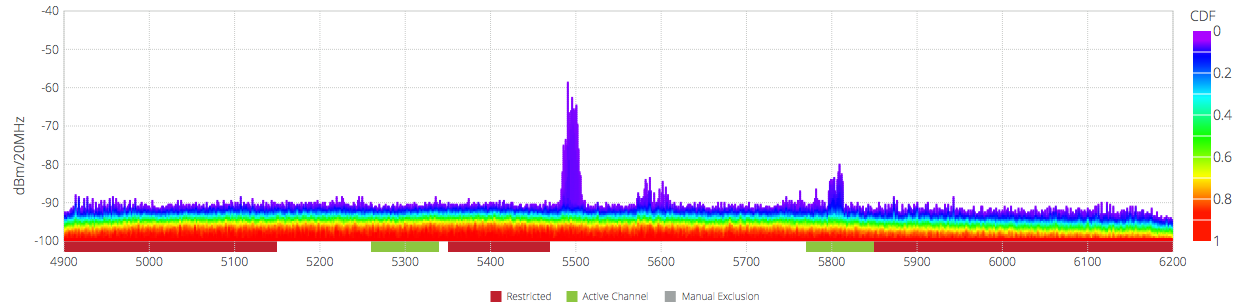
What is Auto Everything?
The goal of Auto Everything is to maintain the performance of a radio link by adapting the radio configuration in response to changes to the RF environment. This is important because changes in the RF environment may not happen at a time when you are actively monitoring a radio to be able to manually intervene.
How does it work?
Fundamental to this approach is firstly to know what is happening in the RF environment. Mimosa backhaul products constantly scan the RF spectrum in the background to determine if any new sources of noise appear. This incurs no impact to the link or outages during scanning that exist with many competitive radios. Because the two ends of a link could be more than 100 km apart, the RF environment can vary wildly between each end. To deal with this, we have the two radios exchange spectrum information between themselves so that a complete view of the RF environment can be formed. This allows us to build a matrix of recommended channels that are mutually good for both radios. In addition, our software is constantly monitoring low-level performance metrics, such as Packet Error Rate (PER) and Error Vector Magnitude (EVM).
Selecting the right channel is important, but the other variables that must be controlled are the width of the channel, whether to operate in single or dual channel mode and the transmit power. In the same way that Dual Link enables seamless channel changes, Auto Everything can change channel width, transmit power and single vs dual channel without dropping the link. The one exception to this is when moving to a DFS channel in single channel mode, where a 60-second channel availability check must be performed before the radio commences operation.
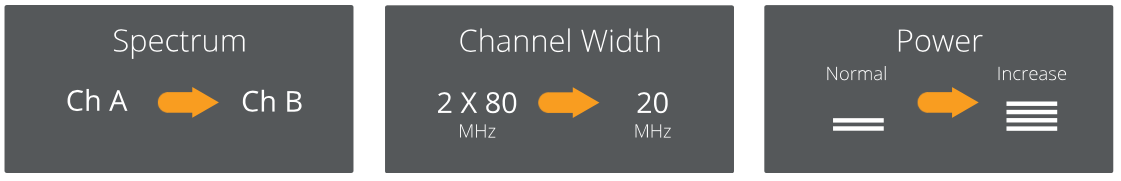
To ensure that the radio is not too “jumpy” in making changes, we do look at the RF and performance characteristics over a longer time horizon (up to 5 minutes). Auto Everything also learns and adapts based on the impact of changes that have been previously made, and has numerous configuration options to control changes more discretely.
What configuration options do I have with Auto Everything?
Auto Everything is enabled by default in Mimosa’s backhaul products. This is to ensure that a good set of channels is chosen for initial operation. It can take up to 5 minutes after establishing a link for a full view of the environment to be gathered and recommendations to be formed. Some of the relevant options are listed below:
Full Manual
Some operators prefer to manually select channels and transmit power. Mimosa supports this option and Auto Everything can be completely disabled if preferred. The recommendations on best channel, channel width, channel mode and power are still displayed, even in manual mode. These are often used as a starting point for our customers that are attempting to maximize performance with Auto Everything turned off.

Max Bandwidth
Maybe you don’t need to go up to the full 2 X 80 MHz mode supported by the B5 and B5c, because your network doesn’t need a full 1.5 Gbps of aggregate IP throughout today. It is possible to limit the maximum channel width used by Auto Everything. For example, if setting the maximum channel width as 40 MHz, this would only allow Auto Everything to select 1 X 20 MHz, 2 X 20 MHz or 1 X 40 MHz as valid channel options.
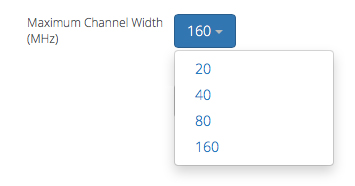
Exclusions
Auto Everything can be instructed to ignore ranges of channels. For example, there might be a scenario where your Access Points are using from 5150 MHz to 5350 MHz. To ensure that your backhaul radio does not get configured with these same channels, specifying that range as an exclusion will tell Auto Everything to avoid these channels.
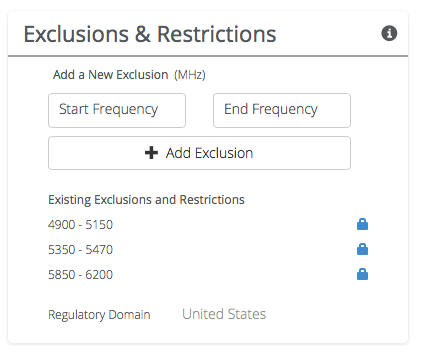
Conclusion
Dual Link gives you the resiliency that unlicensed radios have always needed to handle interference, while Auto Everything provides machine learning to suggest the best possible configurations, or even automate operating decisions for you as conditions change. But fear not, with all of these new features and automation, you still can easily and discretely control the solution to only operate on your preferred channels predictably, while still getting the industry’s most resilient and fastest wireless links!
Contact us if you have any questions or would like to learn more.
